KAIST
BREAKTHROUGHS
Research Webzine of the KAIST College of Engineering since 2014
Spring 2025 Vol. 24A semi-transparent keyboard towards better document editing on touchscreen tablet computers
A semi-transparent keyboard towards better document editing on touchscreen tablet computers
A new semi-transparent soft keyboard design interferes only minimally with overlapped text, and the keyboard’s novel interactions solve some inconveniences with traditional touchscreens.
Article | Spring 2017
Nowadays, powerful touchscreen tablet computers are widespread. They can do what desktop computers do, including word processing and document editing, in mobile environments. A on-screen keyboard, however, often limits screen space for applications. Sunjun Kim (advisor: Prof. Geehyuk Lee), a Ph.D. student in the HCI Lab at the School of Computing at KAIST, suggests a semi-transparent soft keyboard (STK) as the solution for this “huge keyboard” problem.
From a visual standpoint, an STK must satisfy two requirements. The keyboard should be visible enough to type with, and the keyboard should not interfere with the background content. A design workshop, conducted with six professional UI designers, indicated that rendering only key labels without key boundaries is effective for the STK. The results suggest coloring key labels with light colors and slight shadows. With the proposed STK, reading speed was reduced by only 6-8% and typing speed was not reduced compared to the unobstructed reading and typing performances, respectively.
Because the STK is see-through, it can provide larger keys for faster typing with a full-sized layout. Existing non-transparent soft keyboards often have small keys and reduced layout, which hinders typing performances and requires mode switching in order to type numerals and symbols.
The research also suggested some novel methods for interacting with contents behind an STK. For example, in addition to a traditional toggle button to show/hide a soft keyboard, a temporary mode-changing method was proposed. Users can access the background object while pressing-and-holding a button, and fluently return to typing by simply releasing the button.
The most interesting interaction proposed in this research is the touchpad-like pointing gestures on the STK. Though it is uncommon to do so, enabling a mouse pointer on a touchscreen was surprisingly effective and favored by users. The mouse pointer penetrates the STK and interacts with background objects. “This interaction feels more like using a separate keyboard and touchpad on a laptop, rather than using a touchscreen device,” explained Sunjun Kim. Touchscreen interactions are intuitive and convenient, but sometimes a mouse is more efficient when selecting a small object or bringing up a context menu with a right-click, as well as during cursor hover events such as a mouseover tooltips. In a casual user study, all six participants appreciated the revival of the mouse cursor for document editing tasks on Word, Excel, and PowerPoint.
The study concluded that the proposed STK could be a good alternative for addressing some inconveniences of the traditional soft keyboard and touchscreen interactions. This research was supported and co-developed by Hancom, Inc. and will be commercialized in the near future.
An article on this research entitled “TapBoard 2: simple and effective touchpad-like interaction on a multi-touch surface keyboard” was published on May 7th, 2016 in Proceeding of CHI 2016 (http://dx.doi.org/10.1145/2858036.2858452).
Most Popular

When and why do graph neural networks become powerful?
Read more
Smart Warnings: LLM-enabled personalized driver assistance
Read more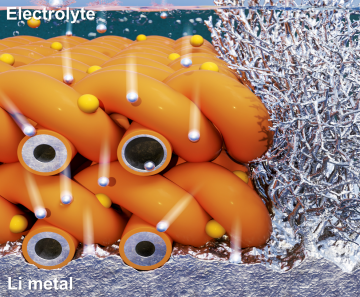
Extending the lifespan of next-generation lithium metal batteries with water
Read more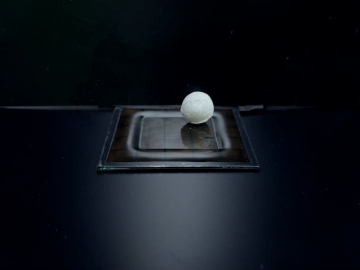
Professor Ki-Uk Kyung’s research team develops soft shape-morphing actuator capable of rapid 3D transformations
Read more
Oxynizer: Non-electric oxygen generator for developing countries
Read more
